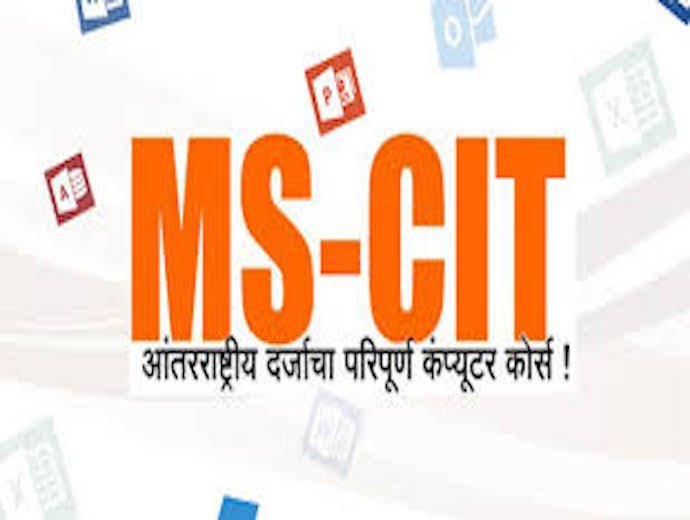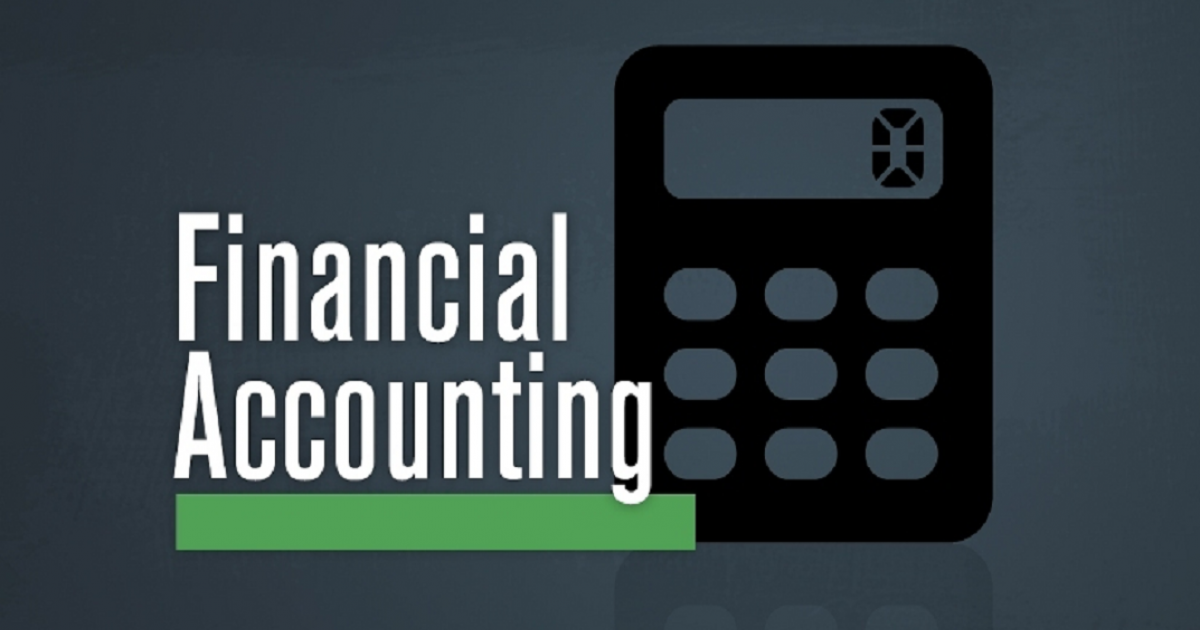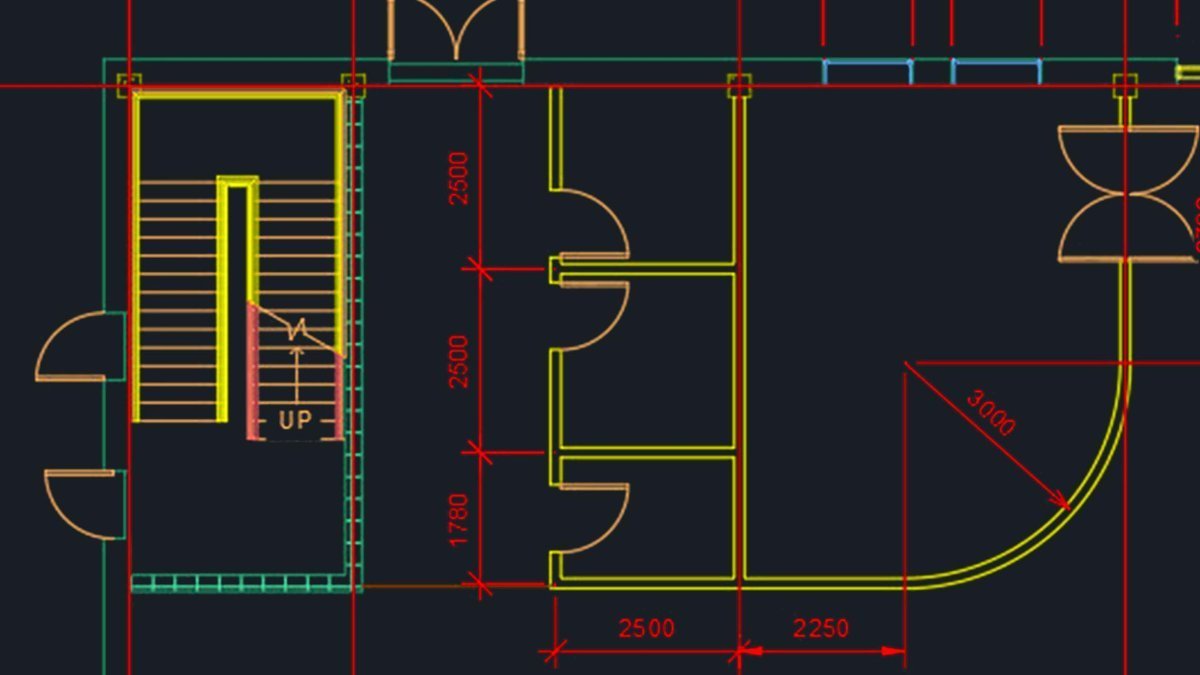Maharashtra state certificate in information technology
The Maharashtra State Certificate in Information Technology (MSCIT) is a popular IT Literacy course in Maharashtra, India. MSCIT is an initiative of the Maharashtra Knowledge Corporation Ltd (MKCL).
COMPLETE MS-OFFICE
The Maharashtra State Certificate in Information Technology (MSCIT) is a popular IT Literacy course in Maharashtra, India. MSCIT is an initiative of the Maharashtra Knowledge Corporation Ltd (MKCL).
Financial accounting
Financial accounting is a specialized branch of accounting that keeps track of a company's financial transactions. Using standardized guidelines, the transactions are recorded, summarized, and presented in a financial report or financial statement such as an income statement or a balance sheet.
Desktop publication
Desktop publishing programs can be used to create books, magazines, newspapers, flyers, pamphlets, and many other kinds of printed documents.
Web Designing
Web design encompasses many different skills and disciplines in the production and maintenance of websites. The different areas of web design include web graphic design; interface design; authoring, including standardised code and proprietary software; user experience design; and search engine optimization.
AUTOCAD
AutoCAD is a commercial computer-aided design and drafting software application. Developed and marketed by Autodesk, AutoCAD was first released in December 1989 as a desktop app running on microcomputers with internal graphics controllers.
Advanced MS Excel
Advanced MS Excel 2010 course covers all the Excel functions to perform financial, mathematical or statistical calculations such as, DSUM, DCOUNT, Pivot Table, Pivot Chart, Formulas, Functions, and Macros.